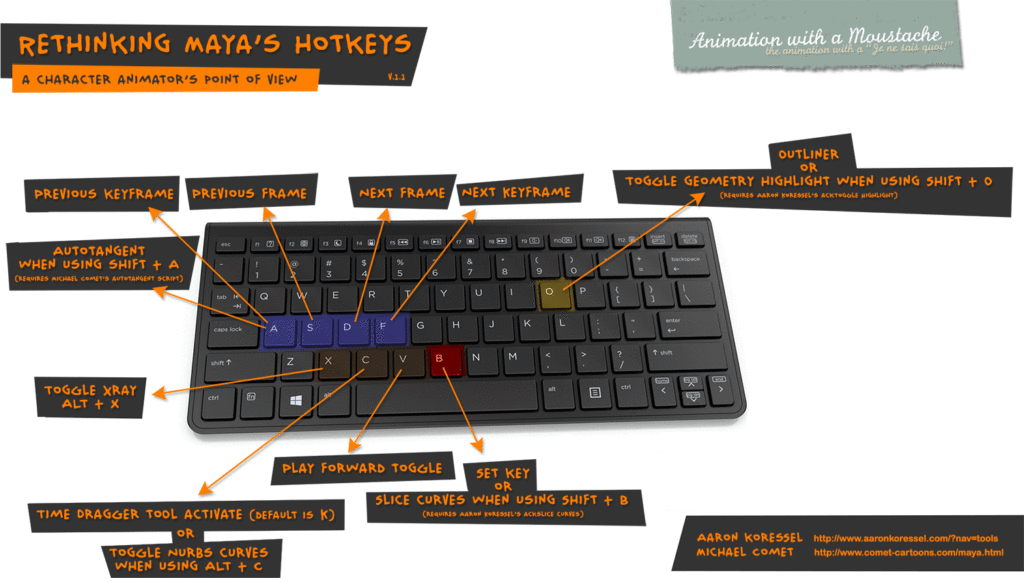Run cycle video reference
Posted on August 20, 2013 |
4 Comments
Filed under Animation, Education
Run and walks are the bread and butter of video game animators and unfortunately I hadn’t found a good source of references on that topic in the past.
Until today, I wasn’t bothered and used treadmill references since that’s mainly what they have been doing at Pixar from Monsters Inc to Up so if it is good for them, it should be good for me, but it is said that treadmill runs are actually different from the real thing.
My understanding of physics is so basic that I can’t see why it would be any different (does anyone actually understands inertia or references frames?) so I decided to do some research and was lucky to find two great references of World record marathon runner Haile Gebrselassie. One of him on a treadmill and a second one shot during a marathon. I didn’t spend too much time on walks since everybody’s walk is unique and I am pretty sure the difference would be too subtle.
Before you watch the videos and make up your mind, one thing I should mentioned is that the treadmill run was only a 4 minutes run and he was wiping his face with the towel in front of him few frames before the beginning of the footage. You can find the link to the original footage below. The video on the right is a real marathon race.
Here is a Vimeo version if you prefer
[vimeo]http://vimeo.com/11380454[/vimeo]
What can we notice?
The upper body is possibly slightly bent forward on the road race but I don’t think there is a real difference for the back leg to be honest, at least not at 30fps.
For runs, I would suggest people to pay attention to the running style instead and get to learn about the Pose Method.
The Pose method is dramatically different than a regular run since you hit the road with the ball of your foot rather than the heel so your calf muscle plays the role of a shock absorber rather than the sole of your expensive trainers and your knee joint, leading to less joint stress/pain. Hum it looks like I should do an other video showing regular runs compared to Pose ones 😉
[update]
As animators we are having a tough time to understand runs but don’t worry…. so do runners!
This guy found out that depending on the brand of shoes he is wearing, or not wearing, he would hit the ground in a different manner, check out those great references:
http://www.runblogger.com/2009/12/relationship-between-running-footstrike.html
Original references:
Haile Gebrselassie Treadmill Run
Haile running slow motion
Ringling “Spyfox” and some painting
Posted on August 18, 2013 |
Leave a Comment
Filed under Animation, Drawings, Education, Painting, Portfolio
What, wait! Three Ringling students made this?!?!! How the hell is this possible !
I just love it, especially the character design. Really good work guys! I want to see a sequel to this!
[vimeo]http://vimeo.com/71748250[/vimeo]
and here is a link to the artist’s blogs where you will find a great making of video:
Yoav Shtibelman
Taylor Clutter
Kendra Phillips
While I am posting, here are some news for you. I am currently attending Nate Wragg’s “character design for production” class and it is awesome. I always manage to screw up and not respect the deadlines but the character I am working on is developing really nicely. I will be posting all my work when the class finishes but here is a little work in progress for you. We are not supposed to do any rendering but I felt I needed to shade this guy for this week’s turnaround.
I learnt that painting technique at Schoolism. This is the technique used by Nathan Fowkes, Bobby Chiu and Andrew Hou.
I will probably share my Photoshop brushes at the end of the class. Here is that work in progress, the mouth is completely out of whack but I think it is a fun painting.
Related post:
Francesco Giroldini, lighting tutorials
CGMA 2d academy
Posted on July 16, 2013 |
1 Comment
Filed under Education

Hurry up!!! Only few seats left for the best online Storyboarding and Character design classes. I attended both last year and will highly recommend them! Nate and Steve not only have packed some great informations in their lectures, they also do great weekly demos.
One thing I want to mention about Steve’s class. It is not only a class on Storyboarding but also a class in Story. If you ever wanted to make short films or just get involved in the story process, this is the class for you.
http://www.cgma2dacademy.com/character-design-for-animation.html
http://www.cgma2dacademy.com/storyboarding-for-animation.html
Nate Wragg’s first class was so good that I have enrolled for the follow up class: Character Design for production
I can’t believe there are still any seats left. Both Nate and Steve went to Calart, got jobs or Internships at Dreamworks and Pixar. You are basically paying for a proven CalArt class at a fraction of the cost….

Despicable Me 2 Behind the scene
Posted on June 14, 2013 |
6 Comments
Filed under Animation
Despite the whole industry having embraced the Bluray format for several years, they still don’t seem to be able to fit any “Behind the scene” videos or director’s comments on the enormous space that offer bluray discs. This is why we’d better celebrate the release of videos like that one, especially since it is a studio that is well known for being very secretive.
Steve Carell shows you how 3d is done at Mac Guff. It is great to see that Zébé is actually a real person. I thought he was just a myth, a machine that could crank up great drawings after great drawings 😉 Interesting he doesn’t work on a Cintiq. Make me feel better for not coughing up for one myself.
[youtube]http://www.youtube.com/watch?v=LDogpuChe94[/youtube]
2d Portfolio June 2013
Posted on June 13, 2013 |
Leave a Comment
Filed under Comics, Drawings, Portfolio
I would love to be paid to draw more and realized the best way to achieve that would be to put together a 2d portfolio and apply for 2d animation related jobs when they come up.
I am certainly not giving up on 3d animation don’t worry, I just live in a place where there are just as many 2d and 3d positions. Ultimately, 2d and 3d skills work hand in hand so cultivate one and you will get stronger in the other one.
Here is a selection of work done in my free time or during the AnimC and CGMW character design classes.
Thanks to Nate Wragg, Chris Sasaki and Albert Lozano for being such great mentors and inspiring artists.
Auto-tune
Posted on June 7, 2013 |
Leave a Comment
Filed under Acting, Animation, Education
I just discovered some really fun and catchy music videos based on News footage with very colorful characters and doing a bit more research on how those were done, I realized they were using a music software plug-in called Auto-Tune which allows to tweak the pitch of an audio clip.
So I am not going to talk about Auto-tune, instead, I want to share with you a nice video clip where X-factor’s Simon Cowell does a great “Take” following a contestant’s attack on one of the jury. This is almost a “double take” and it is so cool to be able to see his thought process so clearly and more than anything, the fact that it happens at the same time he was finishing his previous action (he was lowering his “cold pop”).
Obviously, I also have to share those other fun music videos I found. Those are real characters!
[youtube]http://www.youtube.com/watch?v=bFEoMO0pc7k[/youtube]
[youtube]http://www.youtube.com/watch?v=wDQTvuP1Dgs[/youtube]
[youtube]http://www.youtube.com/watch?v=_Z1Krfww5eE[/youtube]
Rethinking Maya’s hotkeys for animation
Posted on May 25, 2013 |
6 Comments
Filed under Animation, Education
Having studied Psychology and Ergonomy at University, it always bothers me when I have to use tools that haven’t been carefully thought out with the final user in mind.
Personally I like to stay in the flow when I animate so I don’t want to have to look at my keyboard constantly when I animate. The least my hands and fingers travel, the more focused on my viewport and the more efficient I stay.

If you haven’t realised yet, on a keyboard, you have two bumps on the F and J key. This is a feature for “touch typists” that allows you to quickly locate where you are on the keyboard by feeling those two keys without looking at them. Touch typist would lay their index on them and muscle memorize the surrounding keys.
For Maya users, the F key is the most important one as Selection, Translation, Rotation and Scale (QWER) are just above it. To make things more efficient, I like to have my additional animation hotkeys, just below that area. Have a look at the attached picture.
Note the position of the next/previous keys and frames, this is the most important thing when like me you work in the manner of a traditional 2d animator and constantly “flip your drawings”.
Click on the picture to zoom in.
Related posts:
My Maya settings and preferences
Pixar animation software part 1
Posted on April 28, 2013 |
14 Comments
Filed under Animation
This article is the first of a three part series
Pixar animation software part 2
Pixar animation software part 3
Wondering what animation software Pixar uses to bring us magical movies like Monsters inc 2? Wonder no more!
In a latest Open Subdiv demo, Autodesk Meet the experts presentation, Pixar’s engineer lead Dirk Van Gelder lets us have a quick peek at his computer screen so we get to see what Pixar’s Marionette looks like.
If you didn’t know, the software’s 30th iteration of Marionette or Menv (the name comes from the original name, Modeling environment), is now called Presto, as a tribute to Doug Sweetland’s 2008 short film.

Around 18 minutes into the presentation, we can have a good look at the interface and see Monsters University’s character, Dean Hardscrabble, the dean of the School of Scaring faculty, in motion. Here is a screenshot.

Instead of being displayed in the viewport as we are accustomed to, the controls or Avars (this is how they are called at Pixar) are tucked to the bottom right of the screen and displayed as some sort of advanced channel box or spreadsheet since this is the term used in Animation Language AL, the ancestor of Pixar’s Menv.
An other interesting thing we notice is that Presto runs on Linux and the Gnome environment. This could be surprising when we think that Pixar’s CEO was also Apple’s CEO.

If you want to see Presto in action a little bit more, check out that Guardian’s interview with Toy Story 3’s Animation Supervisor Bobby Podesta : (the video seems to have been pulled out, here is an other one instead)
or that one with Sanjay Patel:
Ah and to finish this post, what a better way than posting Monsters University’s third trailer!!! As a side note, Monsters Inc is still my favourite Pixar feature 😉
Related posts:
Pixar Brave wireframes
Zbrush fun
Posted on April 21, 2013 |
Leave a Comment
Filed under Modeling, Portfolio
testing some asymetry and a facial expression in Zbrush. Fun stuff.
[update] Found a better material or MatCap
Meet Ze Artists 2013
Posted on April 17, 2013 |
Leave a Comment
Filed under Education
Oops, I guess I should have mentionned that before…. and it was actually planned month in advance…
After the success of Meet Ze Artist 2012. The good people from TigoboAnimation are organizing a new event this week in Angouleme.
The top guests this year will be Dreamworks’ Croods Art Director Christophe Lautrette, Dreamworks’ Vis Dev artist Arthur Fong, Character designer Florian Satzinger alias Paperwalker, Character designer Sylvain Deboissy who previously worked at Sony Pictures Animation and did a great job on Surf’s Up…
Check out the full schedule for the other conferences and workshops