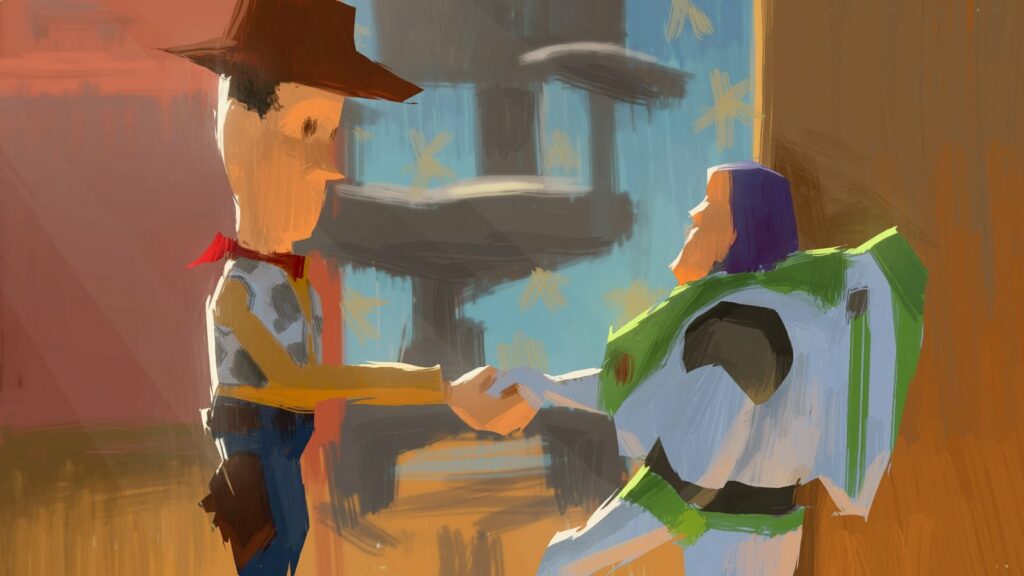Keith Lango Zootrigger setup
The same way it is important for a modeler to understand part of the rigging process, a rigger should also get a grasp of the animation workflow.
So how can you become a rigger that animators are happy to work with.
Well you can obviously start with a good attitude. Ask for feedback from the animators and be willing to discard that crazy automated function you created but animators find unusable.
Read rigging books and dvds, post on forums, check other rigs and even students showreels, talk to people. Personally I have learnt rigging through several dvds and those should be compulsory if you want to be a good rigger so here they are:
Jason Schleifer “Maya Fast animation rigs”. The DVD is well over 5 years old and only 1h20 but still is a must for someone who want to be liked by his peers.
Jason Schleifer “Animator Friendly Rigging”. That set will take few hours to go through but expose the most important concepts.
Fahrenheit DVDs. I actually started with those which was really hardcore but that was a very good experience.
Jason Osipa “Stop starring, facial modeling and animation done right”. A third edition just came out and I should probably get that one too. Jason goes in length about facial rigging and you should definitely spend some time understanding what he is talking about.
So you have ordered them all? okay while waiting for them I want to mention few things that irritate me when I use a new rig.
1. Slow rigs.
If your rigs are very slow, make sure it is not because you are using expressions where you could use nodes.
Create a low poly or proxy version the animators can work with otherwise.
1.Weired and default rotation axis.
Head and torso should have the Y rotation carry all the other axis, X should be carrying Z and Z the last one. Basically, the rotation order should be something like ZXY but certainly not the default XYZ (remember, you read the axis order starting from the end)
Jason Schleifer pays special attention to the rotation orders in his DVDs so take notes when watching them.
2. GUIs
Well, not everybody will agree with me but ….. I can’t stand GUIs. Maya viewport is so poorly designed that I can’ t see the point of adding an other window cluttering my screen real estate even more.
I will share with you one of my latest setup very soon. It is a rig where instead of hitting the usual nurbs controls, you select an invisible polygon encompassing the surface of the limb. Keith Lango posted a similar setup a while ago using Zootrigger,, myself I just parent constraint the Nurbs control or the joint to an invisible proxy box instead.
[update]GUI are not so bad when they are truely necessary. To drive complex or additive blend shapes for examples (ala Jason Osipa joystick) but certainly not for selecting the lower or upper arm.
3. IF/FK switches WITH no-pop
It is obvious that animators need IK and FK for legs and hands but you should also consider a script that would allow the animators to switch very easily from IK to FK and reverse without going back to the T pose
4. Elbow and Knee lock. The animators should be able to lock an elbow to a table
5. Scaling! The rig should be scalable!!!!
6. World orient head, spine, arms. I want them all or I want to be able to set this up using constraints
7. Bend bow and noddle arms. I am liking this more and more and should certainly investigate into that
8. cluttered vieworts. Nurbs controls don’t need to cover the entire model, make it clean and simple, if possible, make it invisible (cf GUI)
9. non consistency in the boolean channel control. 0 should mean no and 1 should mean yes. ie Shoulder parent 0 should mean that the IK hand is not parented to the shoulder. You could actually do the opposite, but as long as it it consistent throughout the rig.
10. Set me free. Animators are artists and they might want to break an elbow or pull fingers to stylise the motion so don’ restrain them to what is anatomically possible unless you want them to come up with really stiff animation.
Alright, that’s it for now and as a treat for reading such a long post, check out some really cool rigging showreels and making of
[vimeo]http://vimeo.com/15396945[/vimeo]
[vimeo]http://vimeo.com/3265412[/vimeo]
[vimeo]http://vimeo.com/5344666[/vimeo]
[vimeo]http://vimeo.com/11648356[/vimeo]
Related posts:
Kaelou
ESMA
World orient Head and shoulder
Norman World Align spine
Alright, that should be enough for today. I will come back to this post an other day.
Have fun rigging!