Ears motion
I had never seen such a good example of how much the ears can move up and down when the face stretches. We are talking about nearly 1 cm here!!!
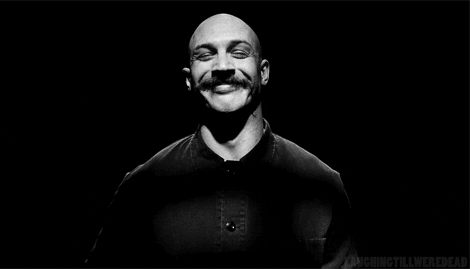
The animation with a .... je ne sais quoi!
I had never seen such a good example of how much the ears can move up and down when the face stretches. We are talking about nearly 1 cm here!!!
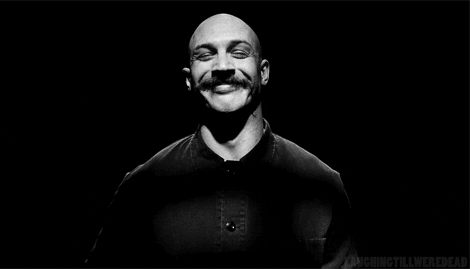
[addons]
2018.10.01. v02.01 section 17 added relative to colourblindness
This is an updated version of a previous post I had written 5 years ago and that I think will still be very educational after having spent 5 more years in the industry.
If you want to become a rigger/character TD and even if you are already one, you might be interested to read the following notes, you will make animators’ life easier, allowing them to pull off better shots in the same amount of time or even quicker which will, in return, make the director and producers happy.
The same way it is important for a modeler to understand part of the rigging process, a rigger should also get a grasp of the animation workflow.
So how can you become a rigger that animators are happy to work with?
– Start with a good attitude, ask for feedback from the animators and embrace changes, be willing to discard that crazy automated function you thought would be really cool but animators find unusable when doing actual animation work. As Eamonn Butler put it when we visited Double Negative London in 2006, character TDs work for the animators, not the other way round and Disney often refers to Character TDs as stewards for the animation.

– Educate yourself and stay informed by reading rigging books and dvds, read blogs! Rigging Dojo is one of my favorite blogs, they keep posting remarquable interviews. Participate to public forums where you can interact with other professionals, check other rigs! Currently I am watching Josh Sobel tutorials, it is a set of tutorial where he explains how he made the adorable Kayla rig. Watch showreels and even students showreels! There has been instances where Interns or fresh graduates we hired were more knowledgeable than staff who had been at the company for years.
Personally, I have learnt rigging through several dvds and those should be compulsory for anyone wanting to become a good character TD so here they are:
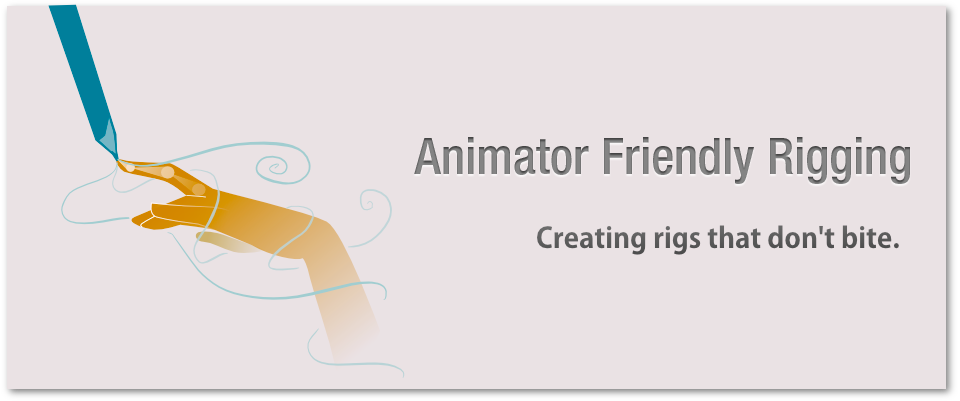
Jason Schleifer “Animator Friendly Rigging”. That set will take few hours to go through but exposes the most important rigging concepts
Jason Schleifer “Maya Fast animation rigs”. The DVD is well over 5 years old and only 1h20 but still is a must for someone who want to be liked by his peers. Interestingly enough I just checked and Jason is now offering his educational material on a donation basis so you can pay what you think is fair.
Fahrenheit DVDs. I actually started with those which was really hardcore but that was a very good learning experience. I am not sure those are still available.
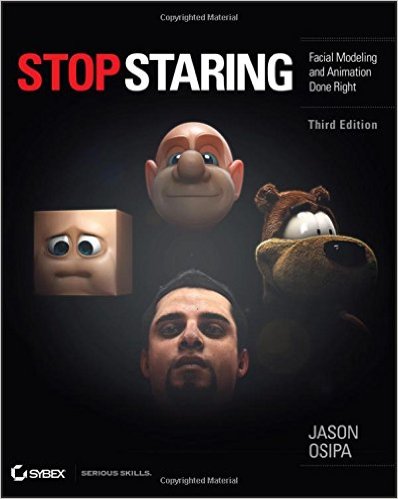
Jason Osipa “Stop starring, facial modeling and animation done right”. A new edition just came out and I should probably get that one too. Jason goes in length about facial rigging and you should definitely spend some time understanding what he is talking about.
You have ordered them all? Okay so while waiting for them, I want to mention few things that irritate seasoned animators when using a new rig:
1. Slow rigs. Rigs speed is the hot topic of 2015. Disney, in a talk given at Siggraph this year said the following: “Rig speed is of paramount importance to animation pipelines. Real-time performance provides immediate feedback to artists thereby increasing the number of possible iterations and ultimately leading to higher quality animation.”
Dreamworks and Pixar had already understood it and realtime performance was one of goal they have achieved with the recent release of Premo and Presto, their respective animation software last year. On their footsteps, Autodesk finally unlocked the full potential of modern computers with the Parallel Rig Evaluation toolset in Maya 2016. Maya users can now troubleshoot slowdowns and calculate mesh deformation and some deformers using all the CPU AND GPU cores present on a system, speeding up dramatically the framerate in Maya’s viewport. Make sure you read this previous article I wrote http://www.olivier-ladeuix.com/blog/2015/11/26/maya-monday-maya-2016-parallel-rig-evaluation/
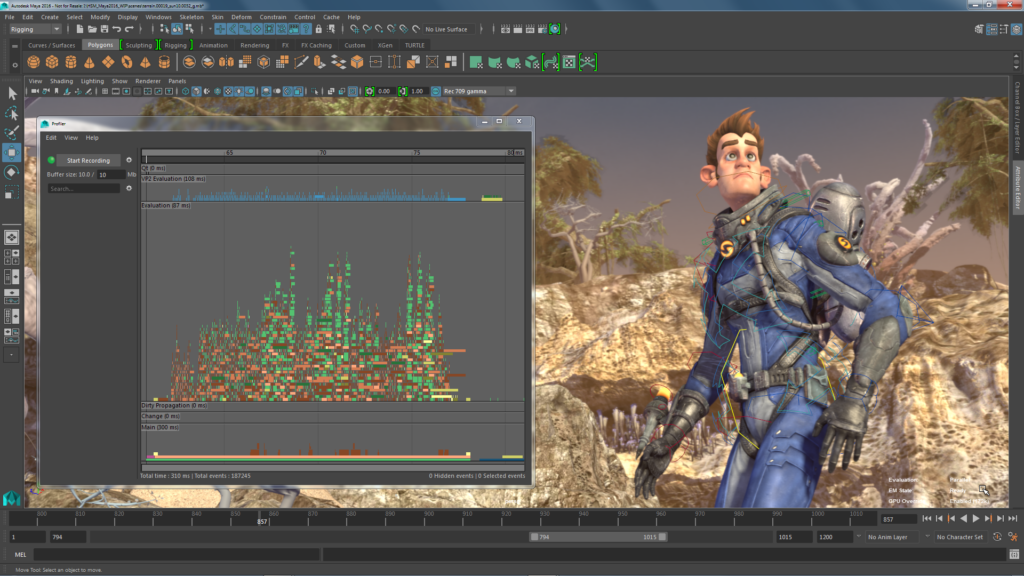
– If you are stuck with Maya 2015 and below, the old school method of speeding up rig involves replacing all expressions with nodes and create low poly or proxy version for the animators to work with. When working on body mechanics, animators don’t need the facial blend shapes or corrective shapes to be activated and when working on facial performance, body corrective blend shapes don’t need to be activated either, just a proxy version of the body to get an idea of the overall motion.
Disney Feature artist Sergi Caballer seems to have a nice feature where the animators can quickly isolate part of the body to speed up the rig. (read this great interview with Sergi on the Rigging Dojo website)
2. Rotation orders.
This is probably my biggest pet peeve. When creating your rig, pay special attention to rotation orders and use smart rotation orders for the limbs. By default Maya uses the default XYZ order, meaning that Z is carrying all the other axis so you want to stay away from this as often it is not the desirable order. In the situation of the head for example, it means that as soon as the animator will rotate the head in Y, X and Z will start to line up causing a gimbal lock and making it difficult for the animators to work in the graph editor. Instead by using ZXY or XZY, the lateral rotation of the head would never line up with the forward rotation. Jason Schleifer spends a chapter on rotation orders in his DVDs so please refer to it.
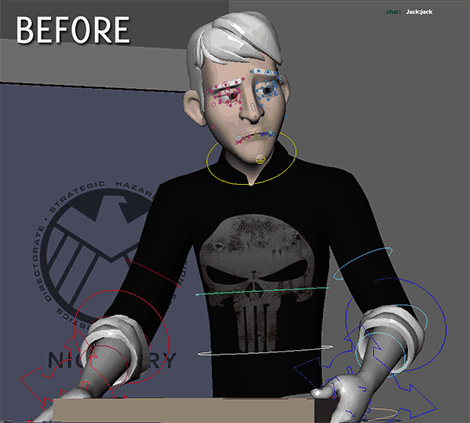
3. Consistent translation direction. (thanks Richie)
Animators need to be able to animate in the graph editor to troubleshoot problems or translate a character without using the global control so make sure your translations are consistent. If Y means up for the IK foot, it should also mean up for the hips and IK hands, same for X and Z.
4. GUIs As I am editing this paragraph 5 years later, it looks like Dreamworks is agreeing with me on that one so go and read: “Premo, the Dreamworks animation software“.
Personally I don’t like GUIs. Maya’s viewport is already so cluttered that I can’t see the point of having to keep looking sideway at an additional window covering, at best, a quarter of my screen when, controls could just be where they belong, on the surface of the geometry and toggled with a hotkey (alt +1 in the recent versions of Maya).
Most of the time an other quarter of the screen will be covered by the pose library leaving the user with hardly enough space for camera view, perspective view and graph editor.
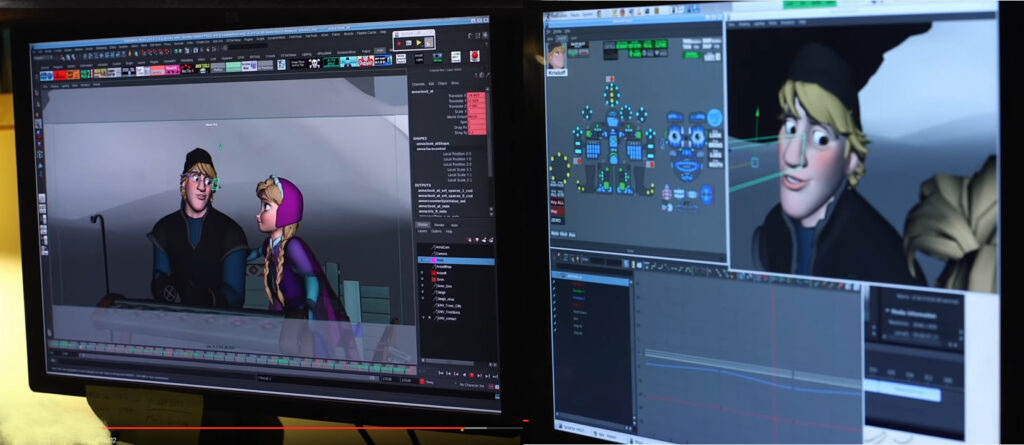
I tried an interesting concept a while back with a rig where instead of hitting the usual nurbs controls, you select an invisible polygon encompassing the surface of the limb. Keith Lango posted a similar setup a while ago using Zootrigger, myself I just parent constraint the Nurbs control or the joint to an invisible proxy box instead.
This could prove complex when selecting facial controls though so, fast forward to 2015, I just realised that Nurbs controls AND Geometry can be easily toggled through a script so animators don’t need GUIs as often, as long as the controls are streamlined and don’t overlap each others too much obviously (see point 9). I perfected few toggle scripts and I will share them with you in few days.

5. IF/FK switches WITH no-pop
It is obvious that animators need IK and FK for legs and hands but you should also consider a script that would allow the animators to switch very easily from IK to FK and reverse without going back to the T pose. Some people call this IK snap, IK match. A script was provided with the goold old Norman rig to do that kind of thing

6. Elbow and Knee lock. The animators should be able to lock an elbow to a table
7. Scaling Rigs should be scalable! Numerous time I ran into situations where we needed to scale the rigs and the rigs didn’t allow for this.
8. World orient/local orient switches for head, spine, arms …. Animators should be able to switch the alignment of the FK Head, neck, arms to the world or their parent by default and ideally a tool should allow to switch the parent space on the fly.
9. Bend bow and noddle arms. I am liking this a lot as it helps to make the rig look more organic or more cartoony in the case of noodel arms as seen below.
[vimeo][/vimeo]
10. Cluttered viewports. Nurbs controls don’t need to cover the entire model, make them clean and simple, if possible make them invisible (cf GUI). A simple circle is more than enough for selecting controls, no need of an entire box shape especially for fingers or arms that will irremediably start overlapping and rendering impossible to select anything.
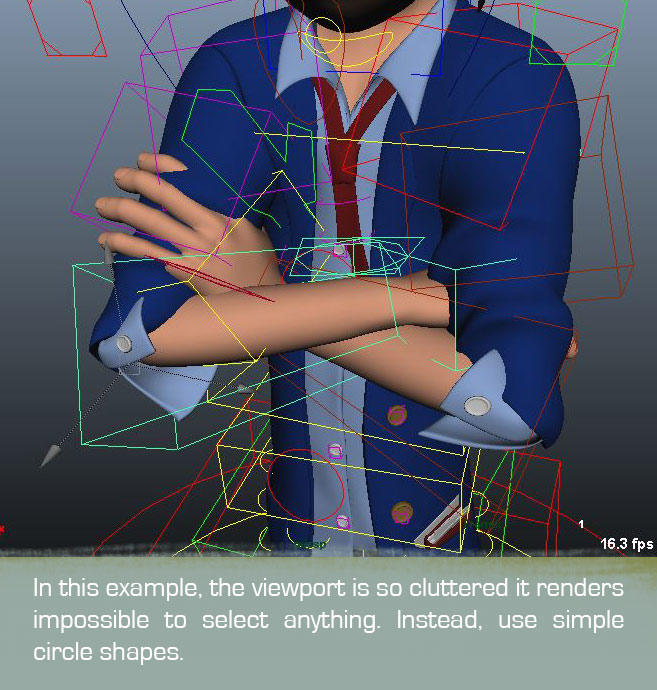
As a side note, when using circles for the fk spine, try to add an indentation at the front and back of the circle just to be able to quickly assess the offset of the spine controls. I normally take the center vertex of the nurbs circle and shift it up a bit then adjust the bezier curves like below.
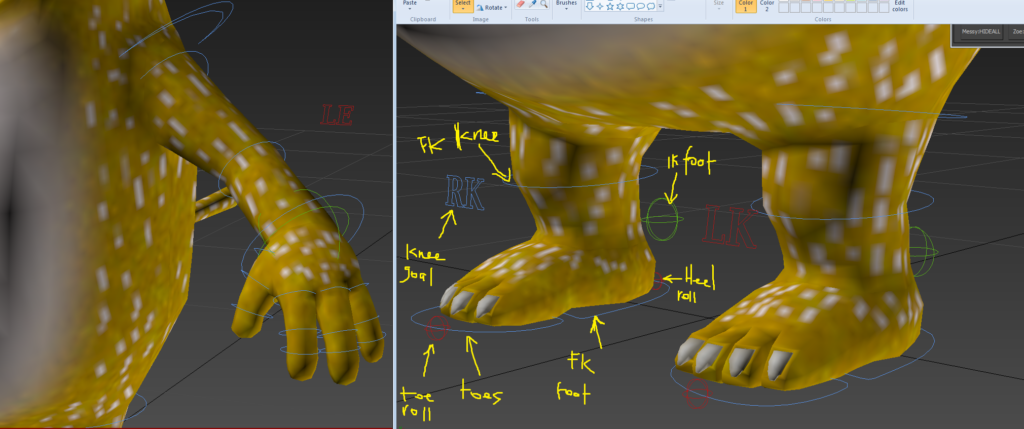
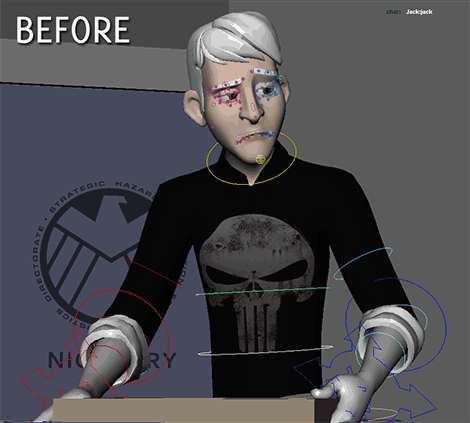
11. Non consistency in the control’s boolean channel. In boolean operations, 0 should mean “No” and 1 should mean “Yes”. ie Shoulder parent 0 should mean that the IK hand is not parented to the shoulder. You could actually do the opposite, but as long as it it consistent throughout the rig.
12. Set me free. Animators are artists and they might want to break an elbow, pull fingers to create smear frames, pull the lips much higher that reality would suggest in order to stylise the motion so don’t restrain the animators to what is anatomically possible, unless you want them to come up with really stiff animation.
13. Pole vector switches. Pole vector should be centered right in front of the knees or elbow, not closer to one or the other joint and they should have a switch to the world just so they don’t follow the orientation of the foot or IK hand at all time.
14. Automated overlap/bakeable simulation. Automated overlaps for secondary elements can add so much life to a rig without the animator to do much work. Think about little appendages like ears, tails, ponytails, little bit of clothing or foot straps in the case of the following Disney demo however, animators should ultimately be able to make changes to the automated result which is why the joints animation should be bakeable.
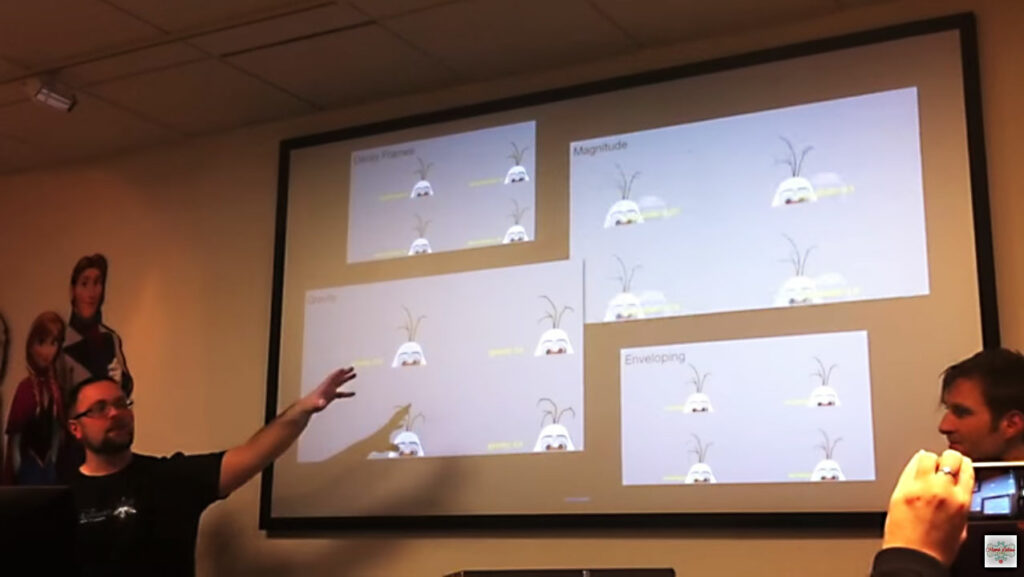
On “Messy goes to Okido”, I would first pose Messy’s tail in it’s trademark curled pose, then ran a script to simulate overlaps and would finally created a motion based on a blending of the two. This gave a life like feel that was still designed.
15. Autorigs/programming. In production nowadays, there isn’t much room for a TD to rig all the characters from scratch by hand and this is not scalable for bigger teams so most large companies have their own autorigs and smaller one rely on off the shelf autorigs like mGear or Advanced Skeleton so you might want to get used to the latter unless you join a bigger company that will have their own workflow.
When I worked at EA I had to work on several prototype games and autorigs are what offered us the ultra quick turnaround required. Rigging and skinning were so fast that we were able to start animating the same day instead of relying on weekly turnarounds. I have been a long time advocate of the abAutorig so click the link below to see how autorigs work.
[vimeo]http://vimeo.com/14722424[/vimeo]
16. Pose and animation libraries. In production it is paramount for the rigs to be compatible with standard pose and animation library scripts like Kurt Rathjen’s Studio Library, Lionel Gallat’s PoseLib, or the very user friendly Sal Pose Manager by Salwan Badra for 3dsmax. Pose libraries allow the animators to work with extremely complex rigs and stay “on model” which is very important when hiring junior staff and a time saver for senior animators. Believe it or not, I have worked in TV productions where the rigs weren’t compatible with those scripts and animators had to waste an incredible amount of time recreating some poses or animation from scratch and often this meant they didn’t bother.
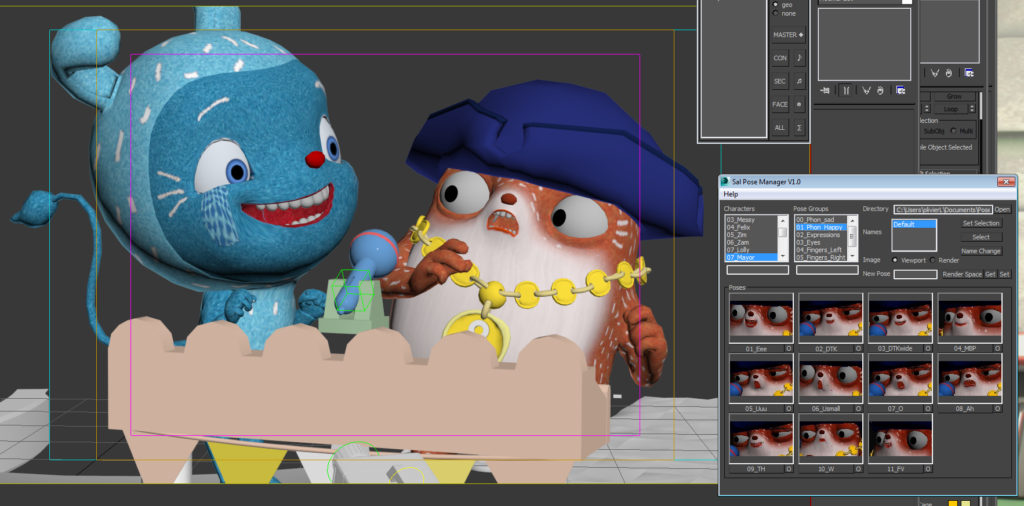
At AnimSquad which is often referred to as the Disney animation school since most teachers are Disney Animation Studios supervisors, we had a pose library that separated poses for when the character’s head was facing the camera, looking screen right or looking screen left as you normally use every single tertiary control to cheat the pose so it looks appealing from every angle.
17. Controllers colours and colour blindness. 1 in 10 men and 1 in 200 women are affected by colour blindness. For most, green is a difficult colour to see so refrain from using the red/green or green/yellow combination. Instead you should favour colours that are widely contrasting like red and blue for example. I know it looks pretty ugly in term of colour harmony but rigs primary goal is to be efficient, not pretty. If you don’t know if you are colour blind, test your sight here, personally I am moderate colourblind and can’t see half of the plates http://www.color-blindness.com/ishihara-38-plates-cvd-test/#prettyPhoto.
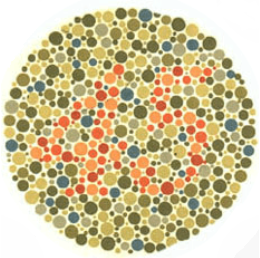
Alright, that’s it for now and as a treat for making it so far, check out some really cool rigging showreels and “making-of” videos to get an additional creative boost:
http://vimeo.com/61904692
http://vimeo.com/15396945
http://vimeo.com/5344666
http://vimeo.com/11648356
Related posts:
Pixar animation software part 1
Pixar animation software part 2
Premo, the Dreamworks animation software
Kaelou
Rob and Ron by Tumblehead
ESMA
World orient Head and shoulder
Norman World Align spine
Looney tunes shorts online
Have fun rigging!
3dsmax TD have become increasingly envious with the release of Maya 2016 and the parallel rig evaluation toolkit allowing Maya TDs to finally use all the CPUs and GPUs cores in parallel, in order to speed up the viewport display but until now I hadn’t see such a thorough demonstration as the following one.
Have a look it is really interesting for both TDs and animators as they give some really good tips on how to speed up rigs for animators. Also, have a look at the related Rigging Dojo article which is pretty funny:
http://www.riggingdojo.com/2015/10/22/blazing-fast-character-rigs-with-maya-2016/
and here one new article from Autodesk
http://download.autodesk.com/us/company/files/2018/UsingParallelMaya.html#overview
I can’t wait to use Maya 2016 in production!
[youtube]https://www.youtube.com/watch?v=UJFTPDYLHV4[/youtube]
I was watching this today and couldn’t resist highlighting the following. I could watch this in loop so I made this a loop! 😉
[youtube]https://www.youtube.com/watch?v=xb6PY4le_5g[/youtube]
More seriously, I am depicting the situation as being black or white at Disney when the reality is far more complex.
Some movies like Pirates of the Caribbean are well known to rely heavily on motion capture and Disney research has published several papers featuring attempts to replace keyframe animators. The following one is particularly chilling as they are trying to prove how human motion capture can even be used to animate Non-Humanoid Characters with Human Motion Data using Pixar’s Luxo as an example. If someone called this blasphemy I would probably agree…..
http://www.disneyresearch.com/project/animating-non-humanoid-characters-with-human-motion-data/

[vimeo]http://vimeo.com/138861480[/vimeo]
At the begining of Messy goes to Okido”‘s production, our TD needed some help to rig various props and environment so I gave him a hand for few weeks and mostly for the “Taste buddies” episode. I never got credits for this but I don’t care much since I don’t really want to advertise those skills too much. I am an animator and don’t want to land rigging jobs.
Among those props was the rigging of Lolly’s Ice cream van which was a lot of fun.
It was a bit of challenge as I hadn’t done that kind of stuff in Max for a very long time but at the end of the day it didn’t take too long since I was able to use the exact same techniques I would have used in Maya. I could have spend a bit more time on some areas but TV series require a really fast turnaround unfortunately so the entire rig had to be done and tested in less than two weeks I think I remember.
If you live in UK, you can see the rig in action on the BBC Iplayer right here:
bbc.co.uk/iplayer/cbeebies/episode/b069r3gk/messy-goes-to-okido-4-tastebuddies
Enjoy!
With the rise of companies like Disney, Blue Sky, Sony or Illumination Mac Guff relying entirely on the “off-the-shelf” Autodesk Maya which most animation students are familiar with, Dreamworks and Pixar had to revamp their ageing proprietary softwares to attract and retain talents. Presto for Pixar and Premo for Dreamworks seem to have now totally leap-frogged the commercial Autodesk offering by making the most of the numerous cores that current CPUs have made available for years, to the addition of on-board GPUs.

Dreamworks used to be really secretive about EMO, their home made animation software, but things are changing.
With the release of Dean DeBlois’ “How to train your dragon 2”, several videos and articles have emerged showcasing Dreamwork’s new Premo animation software running on the latest Apollo technology. The technology looks so ground breaking that the ASIFA offered Dreamworks an Ub Iwerks award at this years Annie awards.
Premo looks very fast and intuitive. Instead of having to keep a separate sizable GUI on the screen, the controls are right where you expect them to be and they magically appear when the cursor hovers over the actionable areas, signifying to the animator that the highlighted area can be animated, liberating a huge screen real estate compared to GUIs.
Additional controls like IK/FK switches I am guessing can still be accessed through the related spreadsheets when needed obviously.
This is very refreshing as the idea has been suggested for years by Keith Lango and I also relayed the information on this blog in 2010. (read the article here: You want to be a rigger huh!)
Premo also offers a dramatic speed improvement compared to Emo as animators don’t need to recalculate after each action and rig can also be played real time in the viewport without needing to use proxy models.
Don’t believe me? Watch the following videos!
[youtube]https://www.youtube.com/watch?v=osrXVvKP3c4[/youtube]
[youtube]https://www.youtube.com/watch?v=iepGUcvsWB0[/youtube]
[youtube]https://www.youtube.com/watch?v=N16Qsj6kAhw[/youtube]
 .
.
Related articles:
Pixar animation software part 1
Pixar animation software part 2
You want to be a rigger huh?
External articles:
How DreamWorks reinvented animation software to make HTTYD2

Over the years I have come across many great TV series and short films produced in the former Eastern bloc, “Pat a Mat” being one of them, but I can’t believe it took me so long to come across 1969 “Cheburashka”.
Cheburashka, is a series of four Russian stop motion shortfilms made in the early 70s, featuring Gena, a Crocodile in suit officiating at the local Zoo, and Cheburashka (“tumble” in Russian), the baby bear/monkey looking character that fell into an orange crate to wake up in a Russia town.

The short films are a pure joy to watch. The characters and accompanying music are so sweet and the stories so funny and sad at the same time that you can only empathize with the characters. As a side note, Shapoklyak, the third short film of the series is definitely the one with the darkest moments. That sequence when Cheburashka, seeing how Gena is tired from their long walk back home on the train tracks after they had their train tickets stolen and suggests Gena that instead he could carry the heavy luggages while being carried by Gena is both hilarious and heart-wrenching.
I really love that series at it reminds me of the quirkiness and tenderness of Studio AKA’s short film “Lost and Found”, the sadness of René Clements, 1952 “Forbidden games” and the great physical acting from Jacques Tati’s “Mr Hulot”. There is also some “Sitting Ducks” (the first TV show animated in 3dsmax) in it but that is probably just because we see a civilized Crocodile 😉
Unsurprisingly the series was immensely popular in the Eastern Bloc and Cheburashka was the mascot of the Russian Olympic team several times.
What could be surprising is the fact that the series was brought to Japan by non other than legendary Japanese film director Hayao Miyazaki and Studio Ghibli. The first episode, or second one appearing in the entire compilation below, was animated by Miyasaki’s friend and inspirational director, Yuriy Norshteyn. The series gained a lot of popularity in Japan and a feature produced by both Ffango Entertoyment of South Korea and Frontier Works of Japan, supposedly came out in 2010 but I wasn’t able to find any footage of it, just the movie poster and some wonderful screenshots.


If you don’t have time to watch the four shorts, I would at least recommend watching the great pantomime animation in the following sequence.

The script probably said something like “Gena signs form and postal worker returns to his van”. What the animators added to it is just wonderful. Keep an eye on that hat, a lot of nice little touches made the characters so alive. There is definitely some Mr Hulot in there.
Here is the link to the exact sequence => postal worker deliver birthday package
And here is the the entire series with English subtitles. You definitely want to hear the original Russian song and sweet voice over work.
[youtube]http://www.youtube.com/watch?v=mOZpUDMj9t8&t=0m00s[/youtube]
Related post:
Amandine Pecharman “Lost and Found”
“Kuky se vraci”, Kuky is coming back

someone just pointed at a great series of videos posted by online school CGTarian. The videos feature a bunch of top Dreamworks animators (is Joe Bower at Disney or Dreamworks now?) discussing animation.
It has been a long time since I last heard a group of animators talk shop and it is really refreshing. Too bad they are not invited to comment on DVDs and Blurays anymore.
The series starts with the crucial “thumbs or no thumbs” and having Ted Ty comment makes it even more interesting.
[youtube]http://www.youtube.com/watch?v=cjrJgzzUjV0[/youtube]
CGTarian online school Youtube channel.
Related posts:
Tangled Joe Bowers thought process
Since Facebook has decided to widen the use of their awful Ranking system to Newsfeed, I have decided to refocus my efforts on updating this blog more often than I have done in the past few month.
I would also encourage other “content makers” to do the same as you don’t want a third party to interfere in your communication with your audience and in a way, “censor” your posts by applying a silly celebrity ranking system. Getting statistics of your website’s usage is also much easier with a blog than on Facebook and I am not even talking about the immense improvement on searching your blog.
I would also suggest smart readers to use a RSS reader like Feedly and its mobile equivalent (Phonly for Windows Mobile users) just so they can get all their favorite content from an organised central location (GTD) on their phone/tablet or desktop.
I might post a screenshot of my reader one day. Actually here are the different categories. John Nevarez’s blog should probably be a category by himself 😉

And to start those new year’s resolutions, here is a rare interview with one of the top Matte Painters and Vis dev guy in the industry, Paul Lasaine. Thanks Schoolism and Bobby Chiu for a great interview again.


By the way, I just logged onto the Schoolism website and realised I still have access to all the courses with Video Feedback I took.. Really cool!!! I look forward to watching Nathan Fowkes lectures again next year.
[vimeo]http://vimeo.com/81736696[/vimeo]

If like me you couldn’t make it to CTNX this year, don’t despair. Tina Price and her crew are offering a free broadcast with demos and live interviews of several participants. Click on the following picture to access it. I think you can also ask questions in realtime….. too bad I only realized that late yesterday.
There is also a paying option to access some of the conferences Live and On Demand for $55 but I can’t find much informations about it. I think it is only the main conferences held in the Marriott’s ballroom. It is a pretty cool option as it is like being at CTN and avoiding the schedules reshuffles, long queues and accompanying queue jumpers without paying for the unattainable VIP pass 😉
It would be awesome if the conferences held in the tents and secondary venues were also broadcast as those were just as much interesting and sometimes even better last year.
Here is where you would order the paying option and I have been told the content will still be available 15 days after the show ends.
http://www.eventbrite.com/e/ctnx-2013-attendees-tickets-4867768627
Here are some of my favourite artists being interviewed: Bobby Chiu and Jesse Aclin. There was a quick demo with the awesomely nice John Nevarez which I will post when I find it.
Thanks Tina, your crew and all the volunteers. With the addition of the live broadcast and recording, CTN is definitely a one of a kind event.
Related posts:
Back from CTN 2012